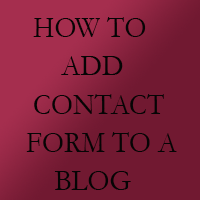how to add contact form to a blog
how to add contact form to a blog
how to add a contact form to a blog1)sign in to your blogger account
2)select the blog in which you want to add a contact form
3)form left hand side options select the layout option
4)go to add a gadget option and select the contact form gadget and click save button
5)now view the blog gadget added successfully