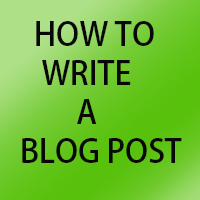How to write a blog post on blogger
How to write a blog post on blogger
STEP 1 : - go to blogger .com click here and enter username and password
STEP 2 : -select the blog
STEP 3 :-Now you will see a dashboard
STEP 4:-click on pencil icon to write a post see image
STEP 5:-when you you click on this pencil icon you will see a text editor
STEP 6:-first write the post name and the write post below the title many options are available to bold data color data, insert image etc…
STEP 7:-From right corner post setting set the label for the post
LABLE MEANS WHICH POST GOES WHERE TO ARRANGE POST ON DIFFERENT LABLE
FOR EXAMPLE
LABLE’S – BLOGGER TRICKS,SEO TUTORIAL,IMAGES,ETC
Write label name or select label and select done button
STEP 8:-Now select preview option to view the post then select publish option to publish the post
Enjoy blogging friends………………………
STEP 2 : -select the blog
STEP 3 :-Now you will see a dashboard
STEP 4:-click on pencil icon to write a post see image
STEP 5:-when you you click on this pencil icon you will see a text editor
STEP 6:-first write the post name and the write post below the title many options are available to bold data color data, insert image etc…
STEP 7:-From right corner post setting set the label for the post
LABLE MEANS WHICH POST GOES WHERE TO ARRANGE POST ON DIFFERENT LABLE
FOR EXAMPLE
LABLE’S – BLOGGER TRICKS,SEO TUTORIAL,IMAGES,ETC
Write label name or select label and select done button
STEP 8:-Now select preview option to view the post then select publish option to publish the post
Enjoy blogging friends………………………