How to change blogger template
How to change blogger template 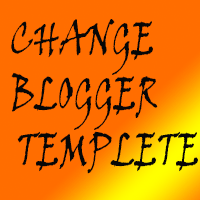
To give an attractive look to a blog and to get some quality visit to a blog blogger template also play a major role to collect traffic from search engines and to get more likes to a blog .STEP 1 : search some free and premium blogger template according to your requirement and download the template and unzip the file you get this file as xml file format
STEP 2 : now go to blogger.com click here
STEP 3 : enter your email id or password and login
STEP 4 : select blog
STEP 5 :see left MENUS below MY BLOG select TEMPLETE OPTION new window open
STEP 6:now click on BACKUP /RESTORE OPTION right side top
STEP 7:pop up new box open now select the browse option and select the template and now click upload
STEP 8: your blog ready with new design select VIEW BLOG OPTION to view your new design blog
ENJOY FRIENDS……………






